FREQUENTLY ASKED QUESTIONS
1. What do I need if I want to use interactive materials?
Currently the interactive materials are compatible with personal and tablet computers (with the following browsers: Chrome, Firefox 16.0+, Internet Explorer 10.0+ and Safari 6.0+; Chrome recommended). Due to quick developments in technology, these system requirements may change in time. You will need a stable web connection and a computer or a tablet. For a frontal lesson you will also need a beamer. The interactive materials work perfectly with an interactive whiteboard – the latter is welcome but not necessary. If you wish to play audio and video recordings in class, you will also need a suitable sound system.
2. What is the student’s activation code?
The activation code is a string of characters required for activation of access to the interactive textbook. The activation code is part of the pack which also includes the activity book (intended for use with the interactive textbook).
3. How do students access the textbook without the limited time frame?
Students can access the interactive textbook between 2 PM and 8 AM and all day on days off from school. In case all students in a class link up with the teacher (within the Rokus Klett LMS), they are able to access the interactive textbooks without this limited time frame, i.e. 24 hours a day.
4. How do students link up with the teacher?
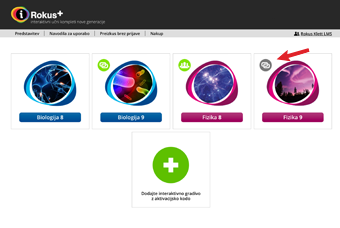
Only students can create the link. When entering the interactive textbook (after access activation), the system will automatically suggest linking with their teacher and ask them to fill in a short form. In it, they choose the name of their school and class, then enter the special link-up code (they get this from the teacher if he or she is using the teacher’s version of the interactive textbook). They can also link up with the teacher at any point later by clicking the icon by the interactive textbook cover.
5. Where does the teacher get the code to link up with his or her students?
Every teacher receives the code to link up with the students automatically when first activating their access to the teacher’s version of the interactive textbook. The code is always seen next to the teacher’s username after logging in to www.iRokusPlus.si (e.g. John Smith Teacher / D401).
6. What happens to the link between the teacher and the students after the end of the school year?
After the end of the school year the link between the teacher and the students is automatically broken.
7. How can students extend their access to the interactive textbook after the end of a school year?
Every student can extend their access to the interactive textbook if so required.
8. What happens if a student transfers to another school or their teacher is replaced? Can they link up to the new teacher?
The student may change groups or teachers. The new teacher calls up Rokus Klett Publishing and the new link-up is set up within three days.
9. Which information within the Rokus Klett LMS system is visible to the teacher?
Like in class, the teacher can view certain information about an individual student or group within an online group in the Rokus Klett LMS system. Among these are total work time with the interactive materials, test results and success statistics for individual students or groups.
10. Which information within the Rokus Klett LMS system is visible to the student?
A student can check his or her success in online exercises and compare it to the success of the group. A student can also access materials prepared for him or her by the teacher. The student cannot access other students’ results, personal data or statistics.
11. What do the teacher’s materials comprise?
The teacher’s materials comprise:
- the interactive textbook and the Rokus Klett LMS system,
- additional content to every page in the interactive textbook (recommendations for lesson planning, theoretic and didactic recommendations, suggestions for activities and experiments),
- further educational films and extra interactive tasks within the Rokus Klett LMS system,
- yearly lesson plan and single lesson plan templates,
- a printed activity book (in two parts).
12. Where are the supplementary teacher’s materials published?
Supplementary teacher’s materials are published within the Rokus Klett LMS system. The additional content to individual pages of the interactive textbook are assembled in orderly folders. A teacher may adapt them and use them for presentation in class.
13. Can attachments be added to the interactive textbook?
Adding attachments to the interactive textbook is not available. The Rokus Klett LMS system is intended for use with attached files (doc, docx, xls, xlsx, ppt, mov, etc.). File sizes are limited.
14. What happens to personal notes in the interactive textbook after access ceases?
Personal notes and other adaptation a user enters in the interactive materials by way of using the tools from the toolbox, are archived for the duration of 5 years.
Still have questions?
Email us at .
